Cardscomponents/_cards.scss
Cards
Card content. Aenean ultricies mi vitae est. Mauris placerat eleifend leo.
Card content.
Aenean ultricies mi vitae est. Mauris placerat eleifend leo.
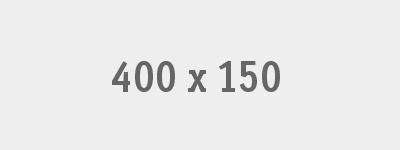
Sass Configuration:
| Name | Type | Default | Description |
|---|---|---|---|
| $card-radius | Boolean | True |
Set to true for a rounded card component |
| $card-border | Boolean | True |
Set to true for a bordered card |
| $card-background | Color | $ghost |
Set the background color of the card |
| $card-padding | Number | 1rem |
Defines the padding of the card elements |
| $card-header-bg | Color | $gainsboro |
Set the background color of the card header element |
| $card-footer-bg | Color | $gainsboro |
Set the background color of the card footer element |
Example Code:
<!-- Card with Header, Content and Footer -->
<div class="small-4 columns">
<div class="card">
<header>Card Header</header>
<div class="card-content">Card content</div>
<footer>Card Footer</footer>
</div>
</div>
<!-- Card with Image -->
<div class="small-4 columns">
<div class="card">
<header>Card Header</header>
<img src="images/400x150.gif">
<footer>Card Footer</footer>
</div>
</div>